Easy Dark Mode
If you use try to NextPage in a dark room, the light coming off the iPad can be distracting and/or detract from the setting of the room, especially when the music is the usual black notation on a white background. The glow can really light up the room in a unwanted way, especially if the entire band has iPads.
Since iOS 9, Apple has provided a way to easily invert the colors on the iPad, which in NextPage will cause the screen to appear black with white musical notation - perfect for dark room performances. The NextPage tool bars, which are normally an olive-green color will render in a violet color, as shown below.
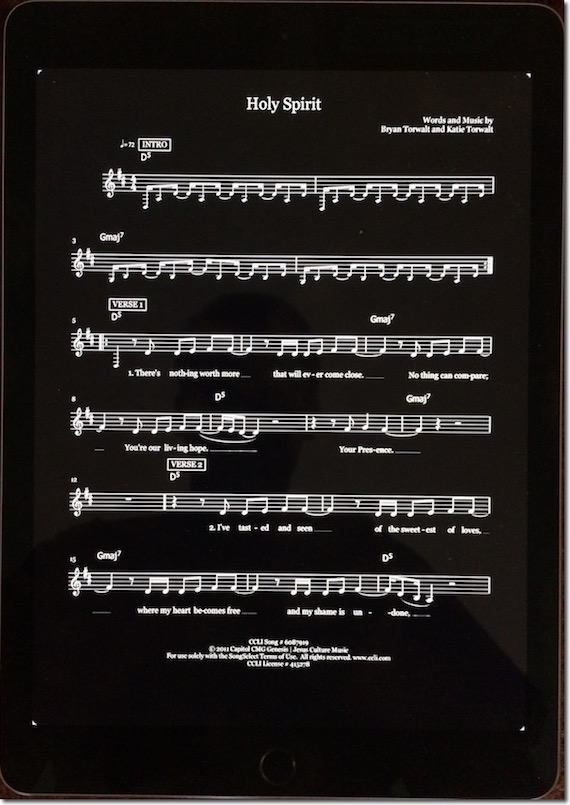
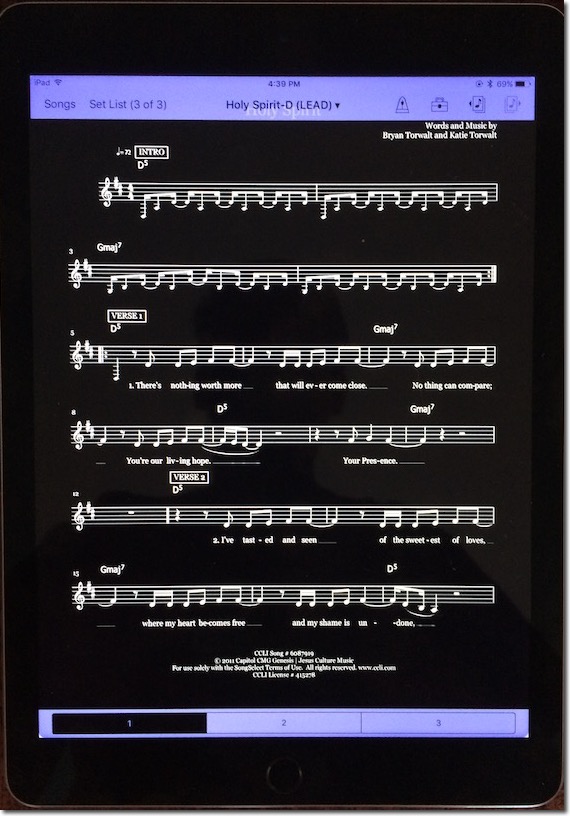
Setting up "Dark Mode"
1. Open the Settings App.
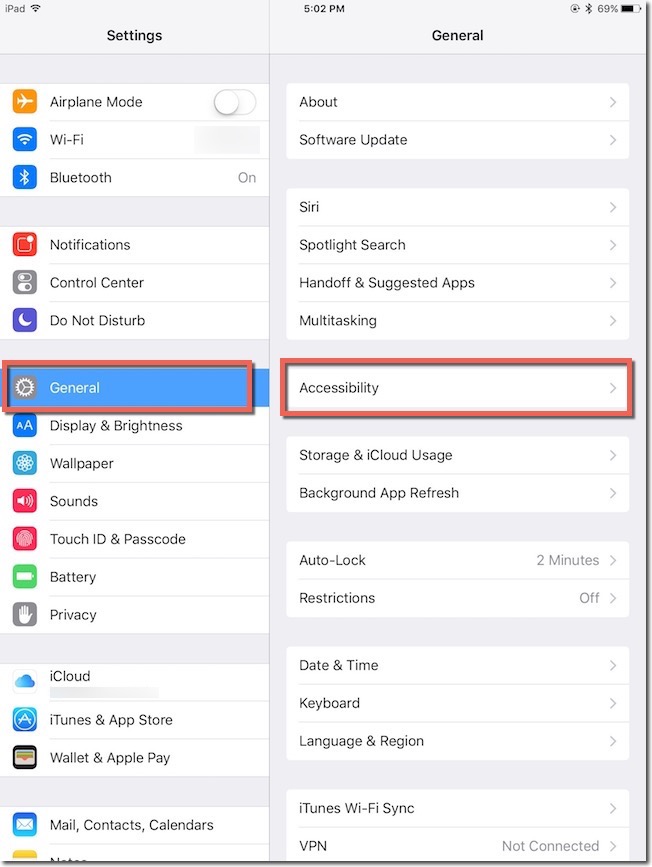
2. Tap on General, and then tap on Availability.
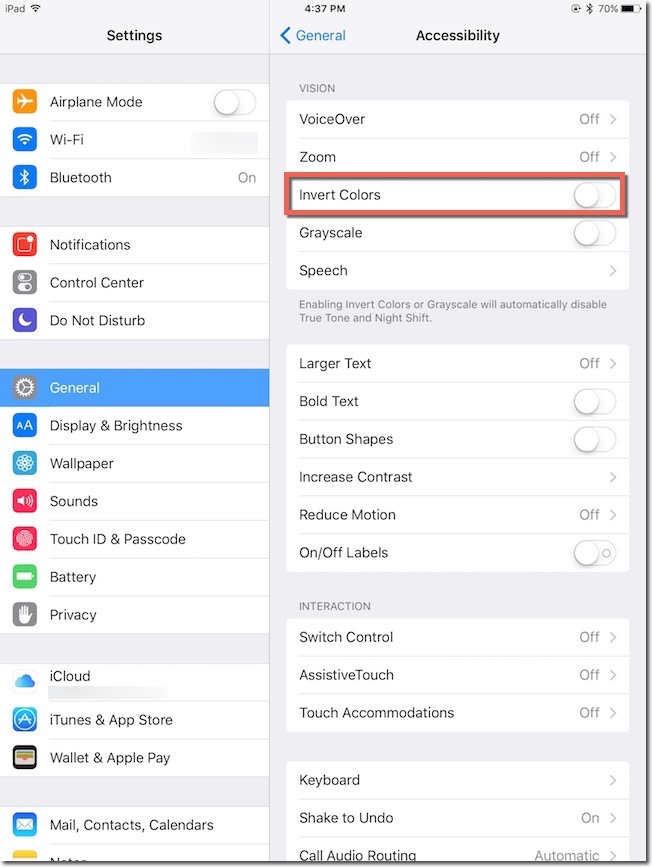
3. Tap on the Invert Colors switch to enable/disable the color inversion.
